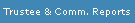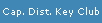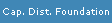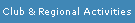Using Google forms on your website
Ever need a quick and easy way to add a poll to your site or collect data from your members about a project without resorting to a tangle of e-mail messages? Google has a solution! And Kiwanis has crafted a handy how-to document to walk you through the simple steps to creating a Google online fillable form and embedding it into your club or district website.
Within the Google Docs feature is a powerful forms tool that lets you create forms and collects the data in a spreadsheet which you can access to view or output a report. A Google account by the form administrator (creator) is all that is required. The people who use your form do not need a Google account to participate.
Download the Google Forms tutorial (http://community.kiwanisone.org/media/p/18998.aspx) and begin creating free online fillable forms in minutes.